Unleashing the Power of ASP.NET Core: Building Robust and Scalable Web Applications
Setting up the Development Environment:
Before we dive into the core concepts, let's set up our development environment. ASP.NET Core is a cross-platform framework, which means you can develop and run applications on Windows, macOS, or Linux. You'll need to install the following prerequisites:
1. .NET Core SDK
2. IDE (Visual Studio, Visual Studio Code, or your preferred code editor)
3. Database Management System (e.g., SQL Server, PostgreSQL, or SQLite)
Once you have the prerequisites installed, you can create a new ASP.NET Core project using the .NET Core CLI or your preferred IDE.
Routing and Controllers:
ASP.NET Core provides a powerful routing system that maps incoming HTTP requests to appropriate controller actions. Controllers are responsible for handling requests, processing data, and returning responses.
[Route("api/[controller]")] [ApiController] public class ProductsController : ControllerBase { [HttpGet] public IActionResult GetProducts() { // Logic to retrieve products var products = GetProductsFromDatabase(); return Ok(products); } [HttpPost] public IActionResult CreateProduct([FromBody] ProductDto productDto) { // Logic to create a new product var newProduct = CreateProductInDatabase(productDto); return CreatedAtAction(nameof(GetProduct), new { id = newProduct.Id }, newProduct); } }
In this example, we define a ProductsController with actions to retrieve and create products. The [Route] attribute specifies the URL pattern for the controller, while the [HttpGet] and [HttpPost] attributes define the HTTP methods that each action handles.
Dependency Injection and Inversion of Control:
ASP.NET Core embraces the Dependency Injection (DI) and Inversion of Control (IoC) principles, which promote loose coupling, testability, and maintainability of your application. By injecting dependencies into your classes, you can easily manage and replace components without modifying the consuming code.
public class ProductService : IProductService { private readonly IProductRepository _repository; public ProductService(IProductRepository repository) { _repository = repository; } public async Task<IEnumerable<Product>> GetProductsAsync() { return await _repository.GetProductsAsync(); } }
In this example, the ProductService class depends on an IProductRepository interface. By injecting the repository implementation through the constructor, we can easily swap out the implementation without modifying the ProductService class.
Data Access and Entity Framework Core:
ASP.NET Core integrates seamlessly with Entity Framework Core (EF Core), a modern and lightweight Object-Relational Mapping (ORM) framework. EF Core simplifies data access and provides a high-level abstraction over the underlying database.
public class ProductRepository : IProductRepository { private readonly ApplicationDbContext _context; public ProductRepository(ApplicationDbContext context) { _context = context; } public async Task<IEnumerable<Product>> GetProductsAsync() { return await _context.Products.ToListAsync(); } }
In this example, the ProductRepository class interacts with the ApplicationDbContext to retrieve and persist product data. EF Core automatically handles database connections, query execution, and object mapping.
Logging and Monitoring:
Effective logging and monitoring are crucial for maintaining the health and stability of your web application. ASP.NET Core provides built-in support for various logging providers, including console, file, and third-party providers like Serilog or NLog.
In appSettings.json configure the log level and lop path details as below:
"Logging": { "LogLevel": { "Default": "Information", "Microsoft.AspNetCore": "Warning" }, "LogFilePath": "Logs\\log-{Date}.txt" },
And, add the below code your Program.cs file.
var loggerFactory = app.Services.GetService<ILoggerFactory>(); loggerFactory.AddFile(builder.Configuration["Logging:LogFilePath"].ToString());
In this example, we configure file logging in the Program.cs file, enabling the application to log messages to a text file with a rolling date pattern.
Additionally, you can leverage Application Insights or other monitoring tools to gain insights into your application's performance, exceptions, and usage patterns.
Caching and Performance Optimization:
ASP.NET Core provides built-in support for various caching mechanisms, including in-memory caching, distributed caching, and response caching. Caching can significantly improve the performance and scalability of your web applications.
[ResponseCache(Duration = 60, Location = ResponseCacheLocation.Any, NoStore = false)] public async Task<IActionResult> GetProducts() { var products = await _cache.GetOrCreateAsync("products", async entry => { entry.SlidingExpiration = TimeSpan.FromMinutes(5); return await _productService.GetProductsAsync(); }); return Ok(products); }
In this example, we use the ResponseCache attribute to enable response caching for the GetProducts method. Additionally, we utilize in-memory caching to cache the product data, reducing the load on the database and improving performance.
Security and Authentication:
Securing your web application is paramount to protect sensitive data and prevent unauthorized access. ASP.NET Core provides built-in support for various authentication mechanisms, including cookie-based authentication, JWT (JSON Web Tokens) authentication, and integration with external identity providers like Azure Active Directory or Google.
builder.Services.AddAuthentication(JwtBearerDefaults.AuthenticationScheme) .AddJwtBearer(options => { options.TokenValidationParameters = new TokenValidationParameters { ValidateIssuer = true, ValidateAudience = true, ValidateLifetime = true, ValidateIssuerSigningKey = true, ValidIssuer = builder.Configuration["Jwt:Issuer"], ValidAudience = builder.Configuration["Jwt:Audience"], IssuerSigningKey = new SymmetricSecurityKey(Encoding.UTF8.GetBytes(builder.Configuration["Jwt:Key"])) }; });
And, enable authentication and authorization:
app.UseAuthentication(); app.UseAuthorization();
In this example, we configure JWT authentication in the Program.cs file, setting up the necessary validation parameters and enabling authentication and authorization middleware in the request pipeline.
Deployment and Scaling:
ASP.NET Core applications can be deployed to various hosting environments, including cloud platforms like Azure App Service or AWS Elastic Beanstalk, or self-hosted environments like Docker containers or virtual machines.
To scale your application horizontally, you can leverage load balancing and clustering techniques, such as Azure Load Balancer or Kubernetes, to distribute the workload across multiple instances of your application.
Conclusion:
ASP.NET Core is a powerful and versatile framework for building robust and scalable web applications. By leveraging its features and following best practices, you can create high-performance, secure, and maintainable applications that meet the demands of modern web development. From routing and controllers to dependency injection, data access with EF Core, logging and monitoring, caching and performance optimization, security and authentication, and deployment and scaling, ASP.NET Core provides a comprehensive set of tools and features to support your application's growth and success.
Remember, web development is an ever-evolving field, and it's essential to stay up-to-date with the latest best practices, framework updates, and industry trends to ensure the continued robustness and scalability of your ASP.NET Core applications.

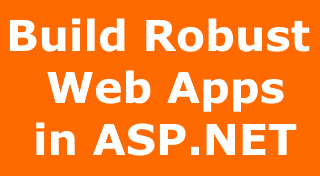









No comments: